“Your time is limited, so don’t waste it living someone else’s life.”
– Steve Jobs
The COVID pandemic made many of us realize that we were spending a lot of time on things that brought very little in terms of quality of life or productivity. Transit time was a clear example, with many of us spending hours daily in traffic. This time suddenly became available, and we loved it. We discovered that tasks we had been putting off became “easy,” or at least easier to tackle. For me, the second item I was trying to get a handle on was the time spent on emails.
After listening to the Time and Attention podcast by Chris Bailey, I decided to try Timeular, which combines a physical device with software. The device is an eight-sided tracker that detects which face it is resting on. In the software, each face is associated with an activity. Tracking stops when the tracker is placed on its holder, though you can also manually enter time in the software.

After using it for more than 18 months, I wish it had 10 or 12 faces, as there are things I would like to track in finer detail (and I do not want to buy a second tracker). However, it is sufficient for a broad overview in an automated fashion.
I set up the tracker with the following categories:
- Review/Write: This includes all reviews of trainees’ manuscripts, master’s and PhD theses, as well as my own writing. I would prefer to have writing as separate categories.
- Research, Planning and Mentoring: I combine these since much of the mentoring is linked to planning research projects, experiments, data taking, and analysis with trainees.
- Teaching: This encompasses formal undergraduate and graduate teaching activities, including preparation, in-class time, and grading.
- Email!
- Maintenance: This primarily involves my weekly review and a few related tasks, such as annual reviews, all ensuring that my system works and is always up to date.
- Administrative Duties: This includes institution committees, CAMPEP program-related activities, etc.
- Scientific Meetings and Conferences, self-explanatory.
- Break, lunch time and other distraction that arise during the working hours.
Note that I do not track my vacation time, transit time (though perhaps I should!), jogging/training time, screen time outside of work, social media time, etc. Timeular now has (in beta) an automatic tracking feature for the applications you use, in addition to the tracker itself. In the Apple ecosystem, Screen Time tracking across all your devices is also available.
In 2023, the first full calendar year I recorded, I logged over 1900 hours despite being on strike for several weeks and taking my full vacation allotment (23 days vacation + 12 days spread out through the years). It was an excellent year, with significant achievements including graduating 15 trainees, contributing to committees for 6 more, and publishing 14 manuscripts, one of them being an international report and another a first-in men clinical trial for a novel technology project I have been involved with since 2011.
For those who wonder about break/lunch, only 11% of these hours were in that category. This is on the low side for a creative field such as scientific research. Note that if you take a 5-minute break every hour, 1 hour for lunch and work 8 hours, this results in a 580-minute day, with 100 minutes (17%) being break/lunch time. According to one extensive time-tracking study, the top 10% most productive people take even more break with a 17-minute break for every 52 minutes of work.

Interestingly, teaching was only my fourth most time-consuming activity. This includes time spent in class as well as preparation and grading. This is because during the summer semester, when there is no formal teaching, I dedicate 100% of my time to other activities, primarily research. In the Fall and Winter semesters, the time dedicated to teaching increases significantly.
In 2023, I spent 6% of my time on emails, totalling 115 hours. Think about it, this is close to 3 weeks per year! When I started time tracking, my average was nearly twice that. I very quickly changed my email habits by:
- Avoiding emails in the evening (I really try to stick to this as much as possible).
- Using a VIP list for urgent emails.
- Reducing the frequency of checking my email during the day.
- Avoiding emails on weekends.
Within a few weeks, my average email time reduced to an average of 34 minutes during workdays. This includes an end-of-day inbox cleanup, when quickly reply to things that take less then 2 min and transform into a task anything that needs more serious attention or work. I do a deeper cleanup of all of my inboxes, including e-mail, during my weekly Maintenance session. I further notice that my average tracking entry length when up from 38 min to 61 min, leading to better use of larger chunk of time during the day.
I schedule a Maintenance event in my agenda every Friday afternoon for 90 min. This is were I review all of my inboxes, get everything sorted in my task manager and document manager, review ongoing projects, Waiting For tasks, backburner projects, …, review the previous week and plan the upcoming week. Some weeks, I need less than 90 min and others I will take a full 2h. I am also planning 1.5 days before the Holidays break for a full review and cleanup of all of my completed projects (archiving documents and e-mails associated with those projects as needed) and set the stage (high altitude planning) for the upcoming year. Overall, this account of 5% of my time (110h last year) but this is an investment and the return on that investment pays for itself.
In 2023, mentoring, research planning, and reviewing documents took up the largest share of my time at 37%. Including time spent at scientific conferences, this accounts for nearly 50% of my time in direct service to research activities. I suspect that this will and should be true every year. This is also quite interesting as for a long time, I held a position where I was 50% clinical medical physicist and 50% research physicist. Moving to a university position, did not change the amount of time dedicated to research (and related activities) in the end…
Administrative tasks represented about 16% (or 307h) of my time in 2023. Some of these are built-in my job e.g. the direction of our CAMPEP program, our department faculty meetings and so on.
Comparing the Fall semesters of 2022 and 2023, I noticed a pattern. September (start of the school year for us in Canada) and November are particularly busy, with a higher workload due to grant proposals, recommendation letters, and administrative tasks. December is also intense due to year-end activities.
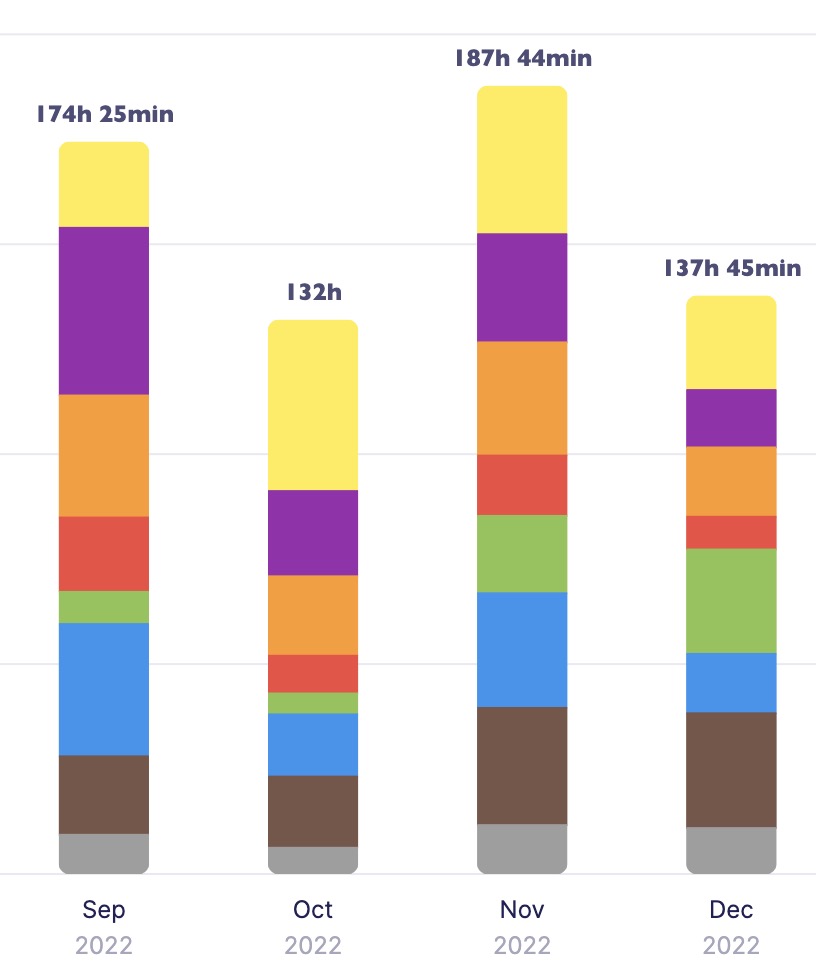
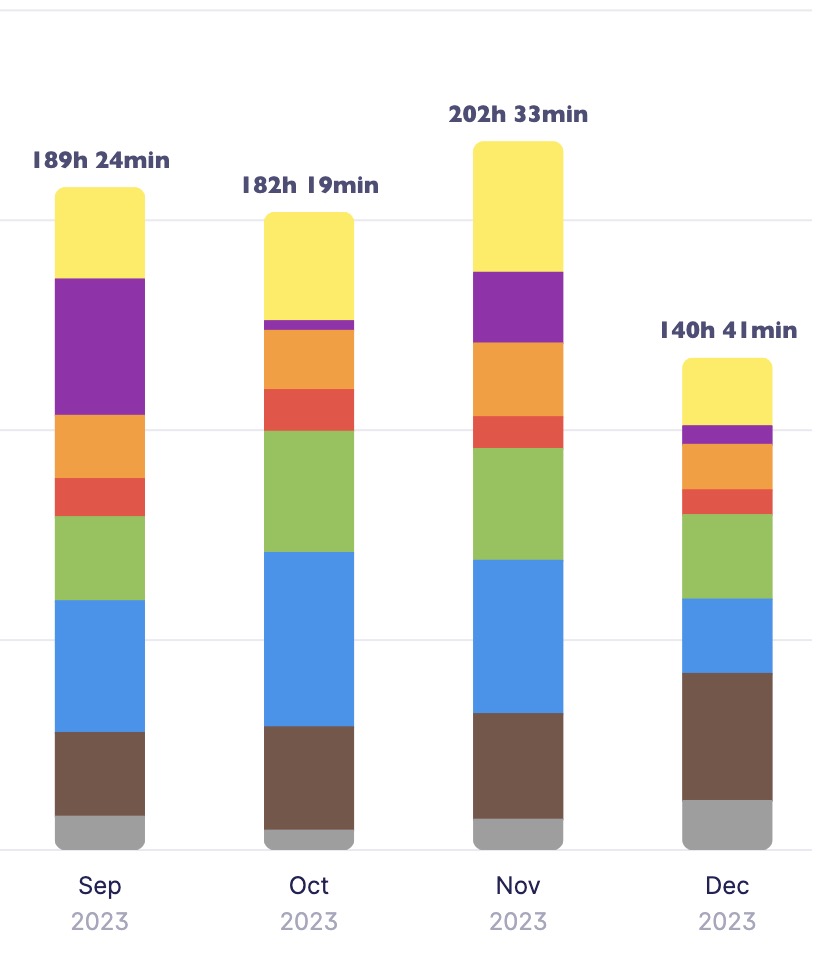
The number of hours/month logged in these 4-month periods is:
1- Higher on average than the rest of the year. Furthermore, September and November have the highest time logged in both years. The monthly average for the other months is around 153h/month (for 2023, the only full year I have).
2- September (entrance, grants, letters, …) and November (everyone want their things done before the holidays and usually little happen past December 20th or 21st on the admin side, just the professors grading their finals) require a higher output, usually well above our work contract (on average this is always true, but still much higher)
3- October 2022 was low but there was also mortality on the family. In December, considering that I am out for a full weeks, it seems a lot had to be done in a short amount of time and this is true for both 2022 and 2023.
4- Notice how more hours logged in 2023 relative to 2022: record number of thesis to review and PhD thesis defence in addition to the normal workload!
In conclusion, time logging offers valuable perspective. It has helped me manage my email time more efficiently and recognize the actual hours spent “truly” working. As a creative professional, tracking time reveals that one might work fewer hours than perceived, given the brain’s limitations in sustaining concentration on creative tasks for extended periods. Since the pandemic, I have been trying to reduce my work week by concentrating on what I consider key tasks/projects, folding in the need for breaks. I have clearly failed in that regards for the Fall of 2023, but it was also an extremely satisfying four months
