In one place all the posts related to hardware, software and other considerations for setting up a productive scientific digital workflow.
At the bottom of this page, you will also find “extra” resources to help you deal with your digital “world”.
e-Office /e-GTD / e-Workflow series
 “Working efficiently in the digital world is not as easy as it sounds, in particular as you get more and more files to deal with. Furthermore, while eliminated paper sounds like an excellent (and green) idea, it is not obvious to fully to eliminate all of it and yet still be productive without putting too much time on the gadgets themselves…”.
“Working efficiently in the digital world is not as easy as it sounds, in particular as you get more and more files to deal with. Furthermore, while eliminated paper sounds like an excellent (and green) idea, it is not obvious to fully to eliminate all of it and yet still be productive without putting too much time on the gadgets themselves…”.
Read more of Digital Office Part I: introduction and Hardware
.
 “The first 10 applications above are the cornerstone of my digital workflow. The main reason it works so well I think, for me at least, is because up to now it proves to be scalable to the level of ten of thousands of files …”.
“The first 10 applications above are the cornerstone of my digital workflow. The main reason it works so well I think, for me at least, is because up to now it proves to be scalable to the level of ten of thousands of files …”.
.
Read more of Digital Office Part II: Mac Software
.
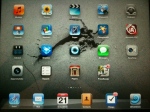 “In term of digital workflow, the iPad has been a revolutionary device for me. It replaces my paper tablets and papers documents in meetings. It is one of my most productive gears I have ever bought (productive here is synonymous of actually doing work with the device not spending time working on – as in tweaking – the device itself). The applications I use often sits on the first screen…”.
“In term of digital workflow, the iPad has been a revolutionary device for me. It replaces my paper tablets and papers documents in meetings. It is one of my most productive gears I have ever bought (productive here is synonymous of actually doing work with the device not spending time working on – as in tweaking – the device itself). The applications I use often sits on the first screen…”.
Read more of Digital Office Part III: Mobile Software
.
 “Not so long ago, there was a single inbox for all incoming “stuff” that requires your attention … Nowadays, most of us have multiple mail accounts, each with an inbox(!). We get scientific manuscripts not by going to the library and making photocopies but rather downloading PDF documents from various services … We received invitation to shared or get documents through cloud storage services (DropBox, Google, …). URL, RSS, blogs, etc… name your sources. Of course, we still get some old good paper documents. Let’s face it, it can be a mess. You thought emptying that single physical inbox tray an impossible task, welcome to the digital era! …”
“Not so long ago, there was a single inbox for all incoming “stuff” that requires your attention … Nowadays, most of us have multiple mail accounts, each with an inbox(!). We get scientific manuscripts not by going to the library and making photocopies but rather downloading PDF documents from various services … We received invitation to shared or get documents through cloud storage services (DropBox, Google, …). URL, RSS, blogs, etc… name your sources. Of course, we still get some old good paper documents. Let’s face it, it can be a mess. You thought emptying that single physical inbox tray an impossible task, welcome to the digital era! …”
.
Read more of Digital Office Part IV: Inboxes and various tips
.
 “In my work workflow, I have a total 4 inboxes to deal with: 1) physical, 2) e-mail, 3) DevonThink Pro Office (DTPO) and 4) Things. However, the complete list of all projects and tasks resides in my electronic task manager, Things. Support documents are in DTPO and support e-mails in my Mail applications … Setting up a good structure is important. First you should do this for your task manager. The structure in my task manager follow…”.
“In my work workflow, I have a total 4 inboxes to deal with: 1) physical, 2) e-mail, 3) DevonThink Pro Office (DTPO) and 4) Things. However, the complete list of all projects and tasks resides in my electronic task manager, Things. Support documents are in DTPO and support e-mails in my Mail applications … Setting up a good structure is important. First you should do this for your task manager. The structure in my task manager follow…”.
Read more of Digital Office Part V: Making it work!
.
 “If, as starting graduate students, you are following my first key advice of reading on a regular basis scientific manuscripts related to your field of research in general and your project in particular, you’ve probably reach an obvious observation: you are collecting a large number of PDF files very quickly. There are, of course, a few more observations to be made:”
“If, as starting graduate students, you are following my first key advice of reading on a regular basis scientific manuscripts related to your field of research in general and your project in particular, you’ve probably reach an obvious observation: you are collecting a large number of PDF files very quickly. There are, of course, a few more observations to be made:”
Read more of Invest in a good manuscript (PDF) management system
.
Other ressources of interest:
- Merlin Mann Inbox Zero at 43Folders is a great read for any one feeling overwhelm with their e-mails.
- An excellent reference on how to use Cultured Code Things software for task/project management by a Things user named goldencrisp87.
- David Allen’s GTD book.

Pingback: Holistic Productivity: Productivity during a pandemic – Ruminating…
Pingback: Dealing with E-mails in Academia II – Emails to actions to Inbox Zero – Ruminating…
Pingback: Another year is over… – Ruminating…
Pingback: Things 3: clean, efficient and simply beautiful! | Ruminating...
Pingback: An Efficient and Fun iOS E-mail App: Spark by Readdle | Ruminating...
Pingback: Automating collection of To Dos from meeting notes using DevonThink, AppleScript and Things | Ruminating...
Pingback: Devonian Times » New academic templates
Pingback: New academic templates for DevonThink Pro | Ruminating...
Pingback: Getting your Inbox to zero quickly and easily with MailHub, an “AI” add-on to Apple Mail! | Ruminating...
Pingback: Cultured Code Things 3 on the way for 2014! | Ruminating...
Pingback: What is going on at Mekentosj with Papers 3? | Ruminating...
Pingback: Getting your e-mail Inbox sorted-out with SaneBox | Ruminating...
Pingback: eOffice series updated « Ruminating…
In Things, I suggest that you use Areas for very large projects that lead to sub-projects. As for Waiting For, that solution used by many Things users for years is to create a Waiting For contact which you will use for this purpose.
LikeLike
Thank you for the “Waiting for” tip, it’s better than make a contact for everyone I delegated something to or evryone I’m expecting a call or mail back from. I’ll change that right away.
For the Aereas suggestion, that seems like the only way indeed. I am a bit worried though as I would also like to use Aereas what they were actually meant for as well. Maybe I’ll try out something with Tags in combination with Aereas. It all needs a bit of experimenting at first and then adapting the system while working with it to find what works best.
Looking forward to read more articles here by the way, you have a nice way of explaning (or teaching) the matter. But then again you are a teacher. 🙂
I was amazed to read you use one project per student I must say. I hope they realize how lucky they are!
LikeLike
My aplogies for the uncorrect spelling of areas as aereas. Must be my mothertongue playing me parts.
LikeLike
May I also ask which scipts you use for the interaction between DTPO, Things, Mail and iCal. Is there a list somewhere on you blog?
Thanks,
Pascal
LikeLike
I have not put a list of all of the scripts I used on the blog. DTPO comes with quite a large number of them, which are also the ones I used most often. They allow for interaction between the various applications you mentioned. They also provide excellent examples for you to generate new scripts, such as the one I gave in my previous post.
LikeLike
I found your script, thanks, it gives me something to start with. I am not too familiar with scripting but there’s a lot of good info around and it all seems pretty straightforward.
I found a nice Things AppleScript guide as well.
LikeLike
These are the most useful, informative, to the point and clearly understandable posts I have ever read about going GTD and Paperless. I thank you for wrtiting these, they are a real help to me. I subscribed to your RSS feed right away.
I do have one question though, as I find OmniFocus too cumbersome to work with on a daily basis and I do miss the “nesting” folder structure in Things while using tags is not really my thing, I rarely use them in DTPO as well.
My question is:
I know there are a lot of GTD apps around but most aren’t better than an elaborate shopping list. But apart from OmniFocus and Things there is also FireTask.
Have you ever tried or considered FireTask and what do you think of it?
Your opinion would be greatly appreciated.
http://www.firetask.com
LikeLike
I did not know FireTask but had a quick look at it and tried for a few hours. It does have a nice GUI (this is one thing that OSX/iOS task management applications have over their PC counter parts: there is a lot of them, of high quality and allows for elaborate task managements). However FireTask will not solve your issue with nested folder structure and I really do not like that fact that you can only have one context per task. With Things I got use to set 3 contexts for most of my task: location, time constraint and tool. It works for me!
LikeLike
Yes, indeed, I should forget about FireTask.
I tried all three the GTD apps for a whole day (again) yesterday and FireTask, however nice to use it is, is lacking in some major areas one of them being unable to attach or link in the tasks.
Omnifocus still is too complex to my taste, not that hard to learn but probably too much time and effort will go into maintaining the GTD system itself, time better spent doing something useful or enjoyable.
It also misses a clear today view and where it excels with the nested folders it is limited by one tag (read: context) per task.
So I finally made up my mind and decided to go with Things and add some extra functionality with scripts.
I do miss the nested folders/projects for now but as it seems CC is not planning to implement it I’ll get used to it in time.
It makes up for that with an elaborate tag system that has all the nesting one could want.
One thing I do hope they will implement soon is a “waiting for” focus. I remember reading on the forum they are planning something in that direction, probably their own take on the whole concept. For now I use contacts for that purpose.
For the rest the program is a delight in ease of use and overview, a joy to use.
I am glad to have finally decided on which app to use for GTD and I must say your blog helped me a lot for which I am grateful.
LikeLike
Pingback: On creativity in scientific research « Ruminating…
Hurrah! Finally I got a website from where I can actually get useful information concerning my study and knowledge.
LikeLike
I needed to thank you for this good read!!
I certainly loved every little bit of it. I have you saved as a favorite to check out new stuff you post
LikeLike
I love the idea of Paperless office and going digital. I at least no longer have a printer at home since many years ago, but now I’d like to go pure digital. Hopefully I’ll find good ideas from you.
LikeLike
Pingback: e-Office series! « Ruminating…