Working efficiently in the digital world is not as easy as it sounds, in particular as you get more and more files to deal with. Furthermore, while eliminated paper sounds like an excellent (and green) idea, it is not obvious to fully to eliminate all of it and yet still be productive without putting too much time on the gadgets themselves. I am have been toying with the idea of going fully digital around 2009 by bringing my notebook with me everywhere, including meeting. The truth is that many people around the table find typing and looking at a computer while having a meeting quite impolite. I further find it impractical. However the coming of the iPad change all that. The next few posts will look into the digital workflow I settled in since then.
The general rule I set forth for myself is that the tools (hardware or software) should never become the focus, get in the way of accomplishing works. Therefore, the overall solution must follow three simple rules:
- Minimal effort to maintain
- Maximize efficiency
- Be fun to use (you should want to use it!).
Yes it has an initial set-up “fee,” your time. Yes it involves buying a few commercial software (back to the above rules). The series will be divided in number of posts: hardware, software on the Mac side, software on the iPad / iPhone side and workflows for working with a large number of files and GTD like project / task management. I will post them over the next few weeks. Today I start with the hardware.
Digital office: The hardware
The above photograph is a nice summary of the hardware have been using for the past few years: a notebook has been my main computer since 2003, iPad (since it came out), a large Apple Display, keyboard and mouse (this I have duplicate at home and in my University office – just need to bring my notebook with me), a Fujitsu Scansnap 1500M and a Drobo for high capacity, protected backup.
For a long time I have been a unix / linux user. As such, I used to have a Mac at home, a windows box at work which dual boot into linux (for real work!). When OS X came out, I have started to use the beta version and was able to perform all of my heavy duty work (gcc, g77 and so on) directly with a Mac. As early of 2003, I switch from a “big” box to a laptop. The black PowerBook G3 was probably the computer I like the most over the years. It became my only work computer when I acquired it. No more copying of files from one computer to the others (this was before DropBox and the likes).
People like to complain that Mac are expensive and so on. Three important points to consider. The ownership cost of a Mac over the life of the computer is lower than a PC/Windows box (see this Ars Technica article). The maintenance of a Mac is quite trivial in my experience (I have done admin tasks for Sun Solaris computers and also built and maintained a Linux network of computers for data analysis in nuclear physics for a few years so do have small bit of experience to compare to) and require little attention from the users (rule 1!). Finally, you should like to work with the tools you have, be it a simple pen, an iPad or your computer; it should even be an excuse to do things with it (rule 3)!
The iPad factor
I bought the first version of the iPad a few weeks after it came out. It has rapidly become the most productive gadget I have ever bought. For example, as a university professor I have to read, revise and referee thousands of pages per year. I can now do this anytime, anywhere. No need to print, write and for others to decipher my writing after the fact because the bus ride was too bumpy! Interestingly, you choose the amount of documents you carry around at any time and the weight is always the same, that of the iPad.
The best thing is that you are not attached to a desk (or a screen) anymore. This feeling of freedom you almost (emphasis on almost here) have with a regular notebook computer. However, it is just a tiny big too big and cumbersome, even the MacBook Air. Furthermore, the current generation of small and cheap netbook is simply that: cheap, small (screen and keyboard), underpowered in term of CPU and memory relative to the OS they are running. In contrast, the iPad feel blazing fast. With the 3rd generation of iPad not only it’s fast but the screen is better than anything out here including “theater” TV screen.
From a digital workflow perspective, the iPad has about the size (and weight) of a good old paper-based notebook and just a bit smaller than a letter size piece of paper. In other word the perfect size to jot down notes, ideas and drawing. It is the first device of its kind that can be truly carried around and intuitively be use for creative thinking, anytime, anywhere. The best part is the iPad is only single app away from a full transformation to the most amazing gizmo on the market for creative people, period! A full post will be dedicated to such apps.
Backups
Backups obviously became very important in the above context. I used simple hard drive backup solution with a daily incremental backup schedule for years (until time machine). Been looking at various options. I did manage raids under linux and found them lacking flexibility (at the time). Drobo was an interesting solution: like the Mac an easy to use technology and you do not have to worry about maintenance (rule 1 again). Just put a bunch of drives, don’t even need to be the same sizes or models, and let the unit do the rest. So, I have been using Drobo since then. My current unit (S model) uses 5 drives with a two drives failure protection scheme using 2x2Gb and 3×1 Gb SATA “enterprise-labeled” drives – and a extra external drive with a bootable perfect copy of my notebook drive that I update once in a while (and keep at another location, just in case).
Getting digital
The Fujitsu scanner is a must for a digital office. It can scans one or two sides of documents, business cards and so on. It comes with a full array of software like Abby OCR and IRIS CardScan (at least at the time I bought the unit). Nowadays, I keep almost no paper document at all. Either I exchange PDF / WORD documents with students or colleague or scan everything that is worth conserving in PDF format. I also scanned most of my filing cabinets over the last three years ( getting ride of a large one in the process and about to get rid of a small two drawer units).
I have all my important e-mails since 1991, all of my conference presentations, courses taught, documents written and essential project references that I worked on (at least all of those which could be digitized) since 2000. This makes for tens of Gb of digital information (excluding all multimedia files like photos, movies and so on). Yet, I can search (not just document titles but also specific information inside them) and get documents within seconds. The issue with so many digital files becomes how to store, retrieve or archive them: a true and efficient digital database for any file format. At the center of all this, is of course the software.
…To be continued

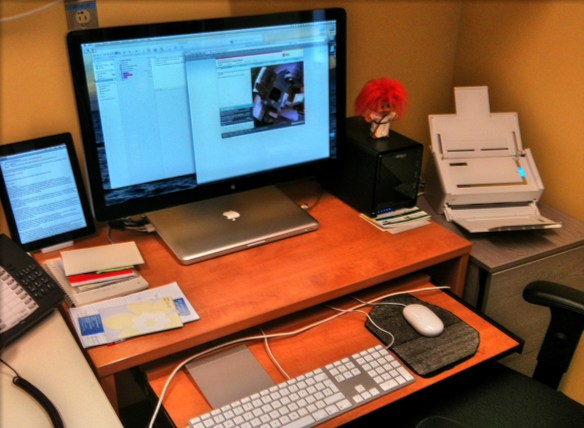
Pingback: Another year is over… – Ruminating…
Very similar to my setup, Mac, Drobo, Scansnap. Only thing, the Fujitsu Scansnap 1500M is obsolete. I have the ix500 which replaced it. This is a seriously fantastic scanner. Don’t bother with anything lesser, not even cheaper Fujitsus.
LikeLike
It’s very straightforward to find out any matter on net as compared to textbooks, as I found this article at this website.
LikeLike
Pingback: Digital Office Part V: making it work! « Ruminating…
Pingback: Digital Office part IV: Inboxes and various tips « Ruminating…
Pingback: Digital office part III: mobile software « Ruminating…
Intéressant et brownie points pour Ars Technica.
LikeLike
Yeah mes tout premier brownie points!
LikeLike
Pingback: Digital Office II: Mac Software « Ruminating…